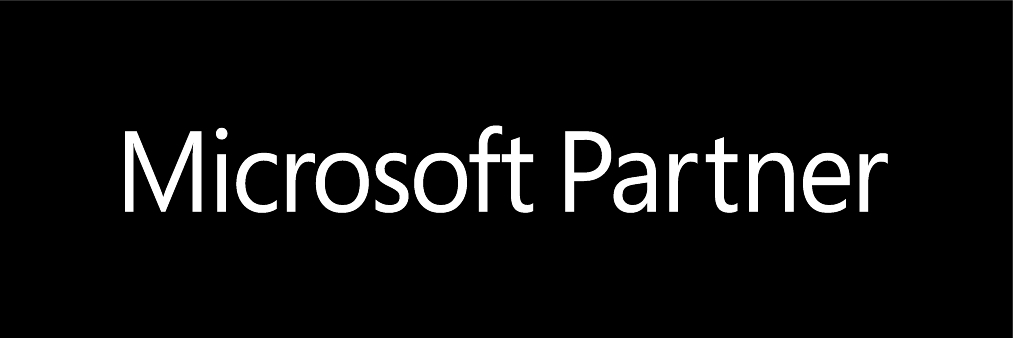


What is Dynamics 365 Finance and Operations
Web-based enterprise application
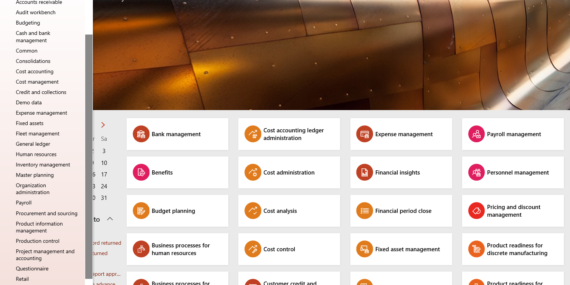
- Easy to use, access from any machine with web-browser from anywhere
- Supports enterprise financial and operations requirements – modules
Integrated with Power BI

- More of visibility leads to optimization of your business operations and
accelerating your growth
Cloud vs and On-Premises versions of Dynamics 365
| Area/Deployment | On Cloud | On Premises |
| Key Differentiators | Complete cloud subscription from Microsoft | Complete on-premises installation (like AX 2012 and prior versions), only manage code deployments thru LCS (cloud) |
| Environment Management | Microsoft managed subscription | 1. business data and install – customer managed 2. LCS – code deployments |
| Licensing | Subscription: Per month per user cost | Perpetual: Buy server & user licenses upfront and pay annual software assurance (SA) fees. |
| User count | Min 20 users | No min user requirement (min hardware is scoped based on 250 users, 9 + 2 VMs) |
| Availability | Available since 2016 | June, 2017 |
| Infrastructure | Microsoft fully managed cloud service | Customer or partner managed infrastructure |
| Data Location and Trustee | Microsoft managed data centers | Local data center Disconnected from cloud |
| High Availability and Disaster Recovery | Included in Microsoft SLA | Customer or partner responsibility |
| Updates and monitoring | Microsoft LCS | Microsoft LCS |
| Intelligence and analytics | Create/publish Power BI reports Out-of-the-box reports Customized workspaces | Create/publish Power BI reports |
| Functional | Check with below link : Click here |
Benefits of D365 Finance and Operations for Users
Easier access to budget information
New inquiry pages will enable users to get access to budgetary information more efficiently. Pages such as Budget control statistic summary, Budget register entries, and Budget plans allow users to find all budget maintenance and monitoring tasks in a single workspace
Vendor purchase order confirmation
Through the self-service vendor portal, users will be able to send purchase orders for approval, and let the vendor confirm or reject. Vendors will also be able to get an overview of all the confirmed purchase orders for their account through the portal, meaning less paperwork for your purchasing department, and fewer misunderstandings between customer and vendor
Web-based login
There are a couple of big changes that users are likely to spot immediately; deployment, and interface. All Dynamics 365 apps are browser-based, so you no longer need to load up a program on your computer to access it. Simply head to a web browser, and you’re in. This new login procedure is also a boon on the accessibility and mobility front, meaning the app can be accessed and run from almost any device
New User Interface
Finance and Operations also looks a lot different to its forerunners, having undergone a major facelift since AX 2012. The sleek new design is aimed at improving user experience, and encouraging collaboration with other users. The interface is also customizable, with each user able to personalize their homepage with custom colors and default start pages
Improved search
F&O’s global search feature makes it easier to find the information you need, no matter where it is in the system
Inventory balance overviews
Users can get a quick overview of their inventory balance, work in progress inventory balances, and annual inflow and outflow through the cost administration workspace. These balances are updated automatically every 24 hours, and can also be updated manually if needed
Introduction of workspaces
Role Centers have now been replaced by Workspaces, which allow multiple aspects and features of F&O to be used simultaneously via a customizable dashboard. These Workspaces simplify the user experience, and help make even new or inexperienced users more productive by allowing them to filter datasets without SQL knowledge. New view features enable users to add, move or hide fields in their Workspace, and also share views with other users
More Integrations
Being a cloud-first platform, Dynamics 365 also has the potential for extensive integration with other platforms. Dynamics 365 for Finance and Operations integrates seamlessly with other Microsoft cloud products such as Office 365, Power BI, and Dynamics CRM apps
More Frequent updates
With a cloud-based instance or on premises instance, there’s no need to wait for a new version to be released to get the latest features and updates. New developments and fixes are rolled out frequently to Finance and Operations, and all you need to do is accept them, with no time-consuming individual machine updates to deal with..
More Flexibility
Dynamics 365’s new licensing model not only means users can save money on user and device licenses, but the improved flexibility of the pricing model opens the door for more businesses to utilize Dynamics’ capabilities
Embedded BI Reports
With Dynamics 365, it’s possible to create and embed highly-intuitive business intelligence reports and visualizations into the Finance and Operations interface.
Increased integration with Excel
Integration with Excel enables users to utilize spreadsheets to enter, update or delete demand forecasts from within the Finance and Operations interface. Users are also able to export account structures to Excel
Mass financial period closure
In F&O, users can update and change the period status for multiple company records simultaneously
Performance monitoring
By connecting Finance and Operations, users will be able to generate robust, customizable financial and retail channel health reports from their Dynamics 365 data in just a few clicks
